
IQOS Terea Bronze & Sienna Review: A Flavorful Adventure
As the world moves to smoke-free alternatives, heated tobacco products are becoming a popular choice for adult smokers looking for
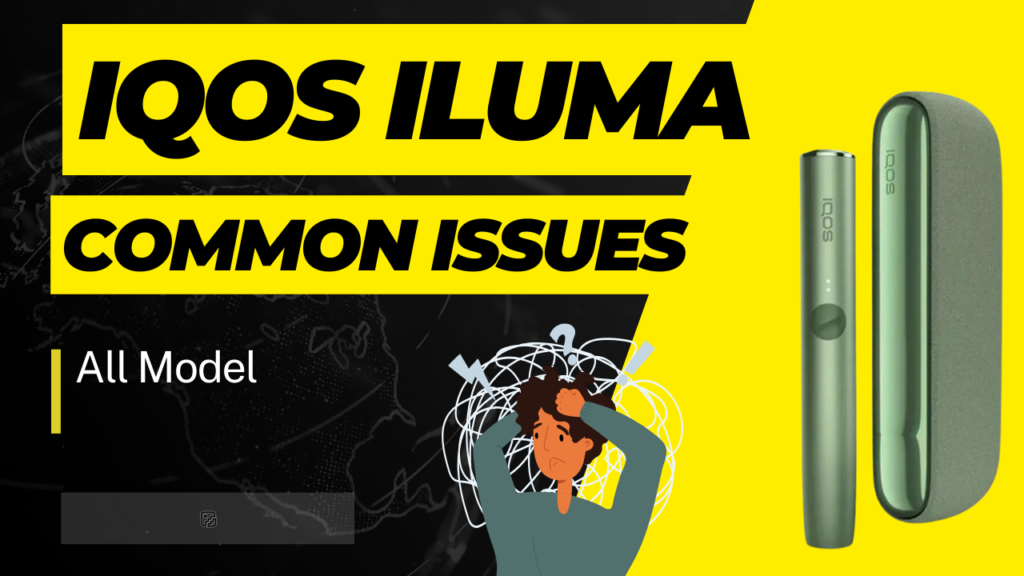
Share This Post
To troubleshoot common IQOS Iluma issues, reset the device and clean the holder thoroughly. Ensure the firmware is up-to-date.
IQOS Iluma devices, including Iluma One, Iluma Prime, and Iluma Standard, can occasionally encounter problems. Understanding how to troubleshoot these issues can help maintain optimal performance. Common issues include device not heating, blinking lights, or poor vapor quality. A reset often resolves many problems.
Cleaning the holder regularly ensures better performance. Keeping the firmware up-to-date can also prevent many technical glitches. These simple steps can help you get the most out of your IQOS Iluma device. Regular maintenance is key to ensuring a smooth and satisfying experience. Knowing these troubleshooting tips can save you time and frustration.
The Iqos Iluma is a cutting-edge device for tobacco heating. It offers a unique experience. Users enjoy a smoke-free alternative. This blog post will guide you on troubleshooting common issues.
The Iqos Iluma Vape is an innovative product. It uses heat-not-burn technology. This is different from traditional smoking. The device heats tobacco sticks. This creates vapor instead of smoke. The Iqos Iluma comes in three models:
Each model offers unique features. They cater to different user needs. Understanding your device is the first step in troubleshooting.
Proper troubleshooting ensures your device works well. It can save you time and money. Identifying problems early prevents bigger issues. Here are some common issues you might face:
| Issue | Possible Cause | Solution |
|---|---|---|
| Device not heating | Low battery | Charge the device |
| Weak vapor | Dirty heating blade | Clean the blade |
| Device not turning on | Battery issue | Check battery connection |
Follow these to keep your Iqos Iluma in good condition. Regular maintenance is key. Always read the user manual for details.
Battery problems with your Iqos Iluma can be a pain. Whether you have Iluma One, Iluma Prime or Iluma Standard, understanding and troubleshooting battery issues can extend the life of your device. Let’s go through some common battery problems and how to fix them.
If your Iqos Iluma device is not charging try this:
Try these to resolve charging issues and get your device working again.
If your Iqos Iluma battery drains fast try:
These steps can help you manage the battery life of your Iqos Iluma device effectively.
| Issue | Solution |
|---|---|
| Device Not Charging | Check charger, cable, clean contacts, reset device |
| Battery Drains Quickly | Avoid overuse, turn off, update firmware, store properly |
Heating problems are quite common with Iqos Iluma devices. This can happen to ILuma One, Iluma Prime and Iluma Standard. Proper troubleshooting will get your device working smoothly.
Sometimes the device won’t heat up. Follow these steps:
Uneven heating can affect your smoking experience. Try these:
Solving these common heating issues will improve your Iqos Iluma experience.
To keep your Iqos Iluma device in top shape, cleaning and maintenance is a must. Whether you have Iluma One, Iluma Prime or Iluma Standard, follow these steps.
Cleaning is easy and necessary. Follow these:
Deep cleaning is required for thorough maintenance. Follow these:
| Device Type | Regular Cleaning Frequency | Deep Cleaning Frequency |
|---|---|---|
| Iluma One | Weekly | Monthly |
| Iluma Prime | Weekly | Monthly |
| Iluma Standard | Weekly | Monthly |
Follow these steps and your Iqos Iluma will be in top shape. Regular and deep cleaning prevents common problems and extends the life of the device.
Having connectivity issues with your Iqos Iluma is a bummer. Whether you have Iluma One, Iluma Prime or Iluma Standard, connectivity problems will ruin your experience. This section will help you troubleshoot common connectivity issues.
Bluetooth pairing is key to a smooth experience. Follow these:
If the above doesn’t work, try these:
Syncing with the app makes the experience better. Here’s how to fix syncing issues:
If syncing fails, try:
Follow these and you’ll have a smooth experience with your Iqos Iluma device. Fixing connectivity issues will make you love the product more.
The IQOS Iluma devices, including the Luma One, Iluma Prime, and Iluma Standard, are innovative and user-friendly. But like any tech, they can face issues. Understanding error messages and codes can help in quick troubleshooting. This section explains common error codes and how to fix them.
Below is a list of common error codes you might encounter on your IQOS Iluma device:
| Error Code | Description |
|---|---|
| E01 | Device overheating |
| E02 | Device not heating |
| E03 | Charging issue |
| E04 | Device malfunction |
Each error code has specific steps for resolution. Follow these steps to fix common issues:
Performance issues with your IQOS Iluma device can be frustrating. These issues can affect your experience and satisfaction. Common problems include reduced vapor production and device overheating. In this section, we’ll explore how to troubleshoot these performance issues.
If your IQOS Iluma device is producing less vapor, try these steps:
These steps can help improve vapor production. Regular cleaning is essential for optimal performance.
Overheating can be a serious issue. Follow these steps to troubleshoot:
Device overheating can be prevented with proper care. Always keep your device cool and away from heat.
These steps can help resolve common performance issues with your IQOS Iluma device. Regular maintenance is key to ensuring a smooth experience.
Troubleshooting common Iqos Iluma issues can be straightforward with proper guidance. Sometimes, you may need extra help. This section covers Customer Support and Warranty details. These resources are essential when dealing with Iqos Iluma devices.
If you face issues with your Iqos Iluma device, the first step is to contact support. The support team can provide tailored solutions. To reach them:
Ensure you have your device and any error codes on hand. This helps the support team diagnose the problem quickly.
Your New Iqos Iluma device comes with a warranty. This warranty covers defects and malfunctions. Here is a quick overview:
| Device Type | Warranty Period |
|---|---|
| Iluma One | 12 months |
| Iluma Prime | 12 months |
| Iluma Standard | 12 months |
If your device is under warranty you can request a replacement. Follow these steps:
Once your claim is approved you will receive a replacement device. Make sure to follow all guidelines to maintain the warranty.
Taking care of your Iqos Iluma device can prevent many issues. By following some basic preventive measures you can extend the life of your device. Below are some tips to keep your Iqos Iluma One, Iluma Prime or Iluma Standard working smoothly.
Storing your Iqos Iluma correctly is important. Always keep your device in a cool, dry place. Don’t expose it to extreme temperatures. Excessive heat or cold can damage the battery and internal components. Store the device in its original case when not in use. This will prevent dust and moisture from entering.
Clean and maintain regularly for optimal performance. Clean the device once a week to remove residue and build-up. Use a soft, dry cloth to wipe the exterior. For the interior use the cleaning tools provided in the kit.
Don’t use water or liquid cleaners. They can damage the device. Make sure the charging port is clean and free of debris. This will ensure efficient charging. Regular maintenance will save you from frequent troubleshooting.
Your IQOS Iluma One may not work due to low battery, device malfunction or software issues. Check the charge, clean the device and update the software. Contact support if the problem persists.
Reset Iqos Iluma One by pressing the button for 10 seconds until the device vibrates. Release the button.
Troubleshoot your Iqos by resetting it by holding the power button for 10 seconds. Make sure it’s fully charged. Clean the holder and cap regularly. Check for firmware updates via the Iqos app. Contact support if the problem persists.
Check for error lights, unusual heating or charging issues. Device not working or producing vapor? Contact support.
Solving New Iqos Iluma problems is easy with this guide. Follow our steps to keep your device in good condition. Regular maintenance will extend the life and performance of your device. Troubleshooting doesn’t have to be hard. Enjoy your Iqos Iluma One, Prime or Standard.

As the world moves to smoke-free alternatives, heated tobacco products are becoming a popular choice for adult smokers looking for

In the world of heated tobacco devices, the IQOS Terea Green Zing is a breath of fresh air. Made in
1 Hour Delivery in Dubai, Ajman, Sharjah. 12 Hour Delivery in All Over UAE. For Free Delivery Order Over 400 AED.
No account yet?
Create an Account