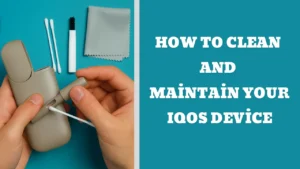
How to Clean and Maintain Your IQOS Device for Longer Life
Why Regular Maintenance is Essential Your IQOS device isn’t just another gadget—it’s something you rely on daily. Like any tool,
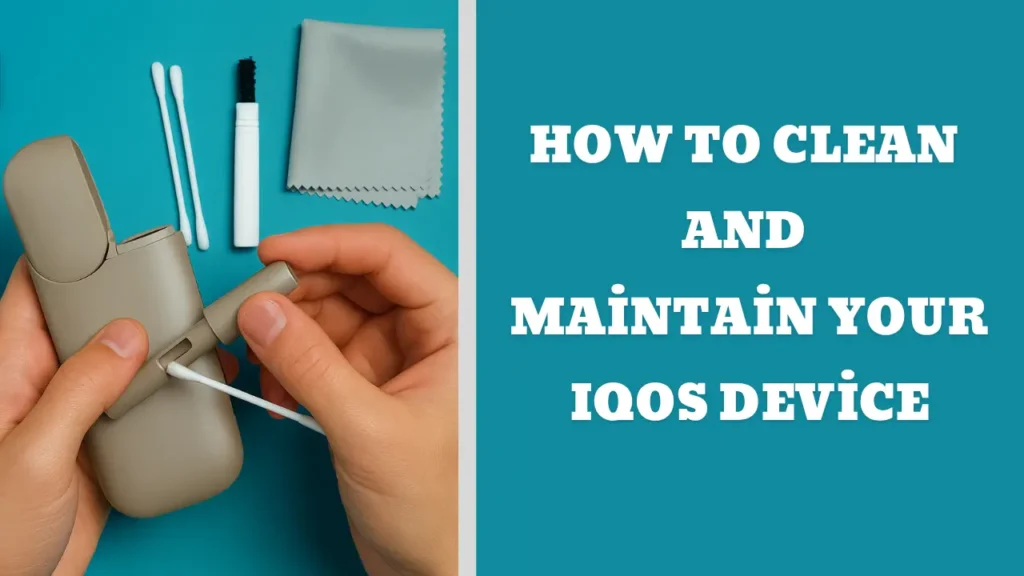
Share This Post
Your IQOS device isn’t just another gadget—it’s something you rely on daily. Like any tool, it works best when kept clean and properly maintained. Here’s why regular care matters:
Table of Contents
Toggle
Before you get started, make sure you have the right tools on hand. These are easy to find and make a big difference:
Having the right tools ensures safe and effective cleaning without causing any damage to your IQOS device.

Regular cleaning keeps your device running smoothly. Here’s a step-by-step guide that works for most models like IQOS 3 Duo, Lil Solid 2.0, and Lambda CC:
Before you do anything, switch off your device and give it a few minutes to cool down. Cleaning a hot device can cause internal damage or injury.
Carefully open the device and use your IQOS brush or cleaning swab to remove any tobacco buildup inside the heating chamber. If your model has a blade (like the IQOS 3 Duo), be gentle—applying too much pressure can snap it.
Detach the cap if your device allows it. Wipe the inner walls with cleaning sticks or cotton buds, removing any residue that might affect airflow or taste. Finish by wiping the exterior with a soft, dry cloth.
Make sure everything is completely dry before putting it back together. Avoid using water or damp materials inside the device. Once dry, reassemble all parts securely.
Different IQOS devices require slightly different cleaning approaches. Here’s a breakdown based on the models you offer:
Cleaning frequency depends on how often you use your device. Here’s a quick guide:
| Device Model | Recommended Cleaning Frequency |
|---|---|
| IQOS Iluma / TEREA | Every 20 sticks (external cleaning only) |
| IQOS 3 Duo | Every 10–15 sticks |
| Lil Solid 2.0 / Ez | Every 15–20 uses |
| Lambda i8 / Lambda CC | Twice a week (especially for heavy users) |
Cleaning regularly ensures better taste, smoother draws, and a longer-lasting device.
Watch out for these signs – they often mean your device needs cleaning or servicing:
If these issues persist after cleaning, it might be time to contact support or consider replacing parts.
Keeping your device clean is just one part of smart maintenance. These tips will help your IQOS run smoothly for longer:
Small habits like these go a long way in protecting your device from damage and keeping every puff satisfying.
Can I clean IQOS Iluma like other models?
IQOS Iluma and TEREA models don’t have a heating blade. You should only clean the exterior and cap—do not insert anything into the chamber.
Every 10–15 uses is ideal. This keeps the heating blade clear and the vapor smooth.
No. Stick to alcohol-free cleaning sticks or dry tools. Liquids, especially alcohol, can damage internal parts.
This is usually due to tobacco residue. Gently clean the heating pin and chamber using a soft brush.
Never use water inside the device. Use dry cotton buds or the included brush to avoid damaging electronics.
Whether you’re using the IQOS TEREA, Iluma i, Lil Solid Ez, or any of the Lambda models, one thing stays the same—regular care makes a big difference. It keeps the flavor clean, the draw smooth, and the device performing like new.
If you’re based in Dubai or anywhere across the UAE, staying on top of cleaning ensures you get the best from every HEETS or TEREA stick you use.
Have more questions about your device or need replacements? Don’t wait until issues pop up—stay ahead with proper maintenance.
Visit Terea Heets Dubai for more Info.
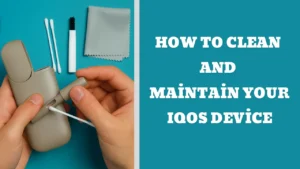
Why Regular Maintenance is Essential Your IQOS device isn’t just another gadget—it’s something you rely on daily. Like any tool,

Introduction Traditional smoking has long been associated with severe health risks—including cancer, heart disease, and respiratory illness—primarily due to the
1 Hour Delivery in Dubai, Ajman, Sharjah. 12 Hour Delivery in All Over UAE. For Free Delivery Order Over 400 AED.
No account yet?
Create an Account