
Avoid These Mistakes While Using IQOS
If you are looking for a cleaner and more modern alternative to traditional smoking, switching to IQOS can make a
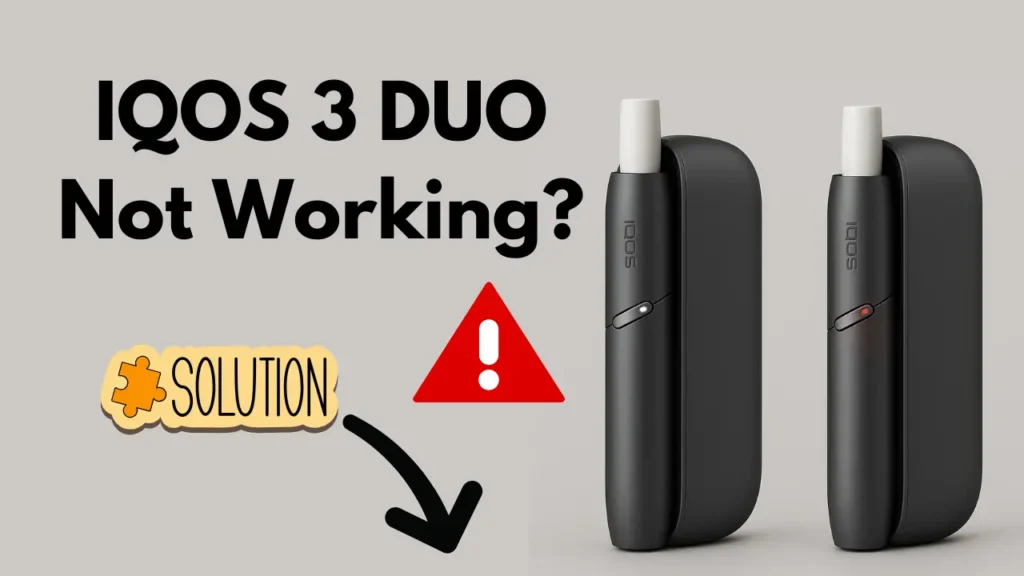
Share This Post
The IQOS 3 DUO has built a reputation as a reliable and stylish heat-not-burn device from Philip Morris International. For many adult smokers looking for a smoke-free alternative, it’s a popular pick. But like any device, it can hit a few snags now and then.
Table of Contents
ToggleIf your IQOS 3 DUO isn’t behaving the way it should, take a deep breath. Most problems are small and can be fixed at home. Below is a quick, no-nonsense guide to help you figure out what might be going on — and how to fix it without too much hassle.
Those little lights on your device are pretty helpful — they’re trying to tell you what’s going on. Whether it’s a white blink or a red flash, each one has its meaning.

If your IQOS blinks white twice, don’t worry — it’s usually not a serious issue.
Common Causes:
What You Can Try:
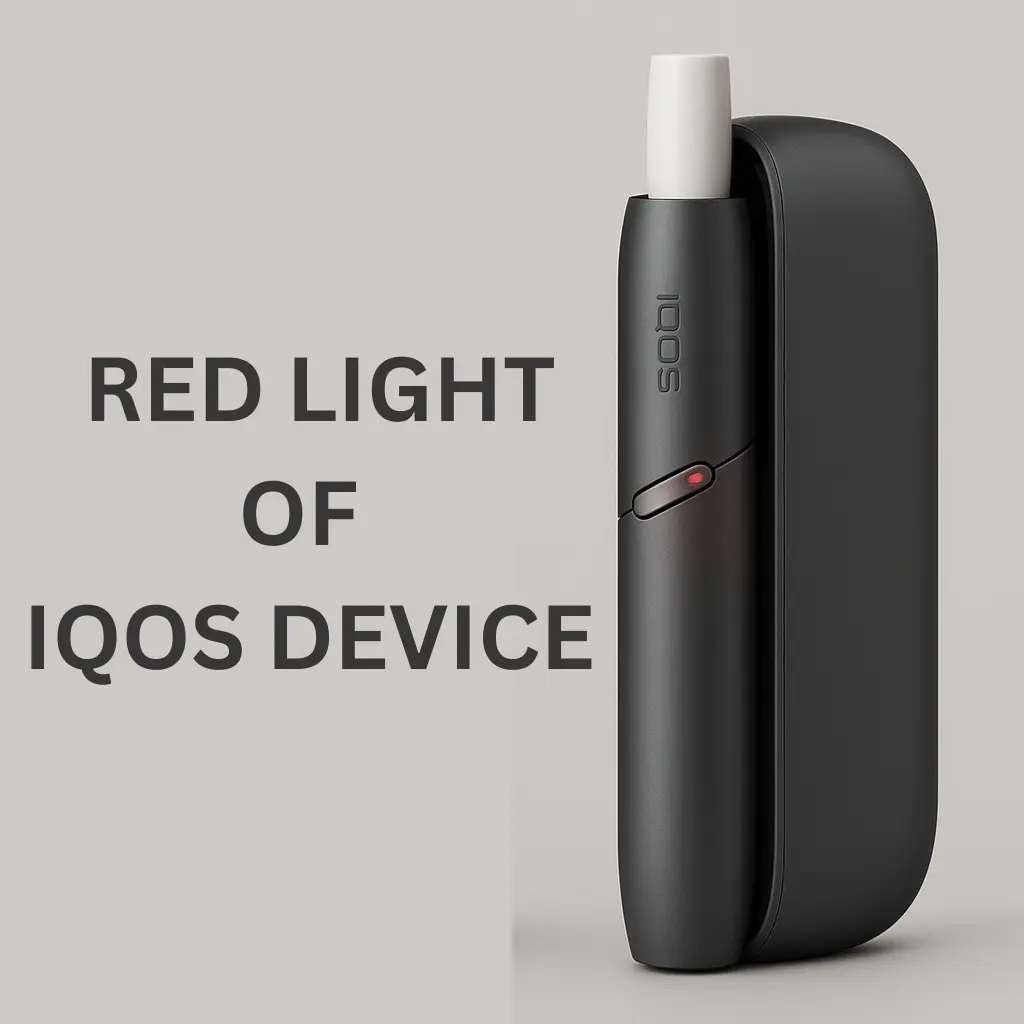
A red blinking light usually signals a bigger problem, but don’t assume the worst just yet.
Possible Reasons:
What You Can Do:
If the red light sticks around after you reset it, it’s best to get in touch with IQOS customer service. If your device is still under warranty, they may offer a replacement.
One of the most common problems is charging. Sometimes the device just won’t power up.
What Could Be Causing It:
Try This:
Sometimes, it’s not about lights or charging — it’s the little things that can mess with your experience.
Want fewer problems down the line? A little care goes a long way.
What Are Heated Tobacco Products and How Do They Work?
If you’ve tried all the above steps and nothing’s working, it’s time to talk to customer support. They’re usually quick and can sort things out, especially if your device is still under warranty.
Have This Info Ready:
They might troubleshoot with you or, if needed, arrange a replacement.
It’s never fun when your IQOS 3 DUO stops working, but most problems are minor and easy to fix at home. Whether it’s a simple reset or a cleaning session, a bit of know-how goes a long way. And when all else fails, Terea Dubai is here to help with support and guidance.
Had a similar issue before? Share your story in the comments — you might help someone else get their device back up and running.

If you are looking for a cleaner and more modern alternative to traditional smoking, switching to IQOS can make a

How to choose your first IQOS If you’re considering switching to IQOS or if you already have, one question likely
1 Hour Delivery in Dubai, Ajman, Sharjah. 12 Hour Delivery in All Over UAE. For Free Delivery Order Over 400 AED.
No account yet?
Create an Account